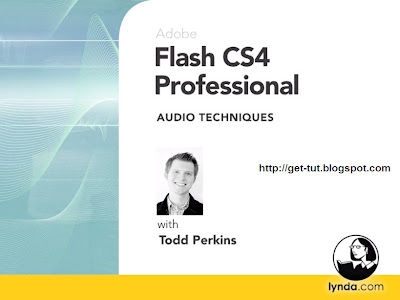 Author: Todd Perkins | Duration (hr:min): 02:18 | Language: English | 1DVD | Released on: 8/18/2009 | Exercise files: Yes | Size ( Compressed ): 1.07GB | Size ( After Extraction ): 1.16GB
Author: Todd Perkins | Duration (hr:min): 02:18 | Language: English | 1DVD | Released on: 8/18/2009 | Exercise files: Yes | Size ( Compressed ): 1.07GB | Size ( After Extraction ): 1.16GB Description
Flash CS4 Professional Audio Techniques shows how integrating audio into Flash projects can create a more engaging and interesting viewer experience. Instructor Todd Perkins dives deep into the details of manipulating audio in Flash using ActionScript 3.0. He demonstrates how to monitor a song's playback progress, display this information for viewers, and create a viewable playlist for multiple songs using XML data. Through the course of the tutorials, Todd creates an audio player for the web, complete with sharing capabilities. Exercise files accompany this course.
Topics include:
* Playing and pausing audio in a created player class
* Controlling audio progress and showing it in a text field
* Loading XML playlist data into the final player
* Animating a volume slider and using effects to add depth
* Making Flash applications sharable
* Viewing the finished player and taking it for a spin
Table Of Contents
Introduction
Welcome
Using the exercise files
Prerequisites
Course overview
About the music
1. Audio Basics
Setting up your FLA and other files
Creating the Player class
Playing audio
Pausing audio
2. Controlling Sound Progress
Viewing the FLA file
Creating the Progress class
Showing progress in a text field
Controlling progress
3. Controlling Volume
Viewing the FLA file
Creating the VolumeSlider class
Animating the slider
Adding the slide effect
Controlling volume
4. Working with an XML Playlist
Viewing the working files
Creating the PlayerModel class
Loading XML data into the player
Creating the PlayerController class
5. Accessing Sound Wave Data
Viewing the working files
Working with sound wave data
6. Adding Sharing Features
Viewing the working files
Selecting and copying text
Setting up a testing server: Windows
Setting up a testing server: Mac
Testing sharing features
7. Viewing an Audio Player Application
Viewing the finished player
Walking through the application
Conclusion
Goodbye
Download Links:
Comming Soon
0 comments:
Post a Comment
Leave your Comment