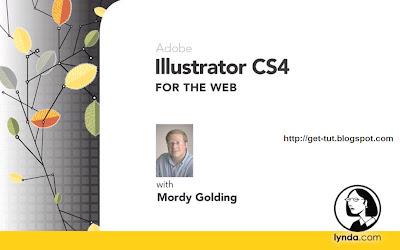 Author: Mordy Golding | Duration (hr:min): 02:56 | Language: English | 1DVD | Released on: 1/23/2009 | Exercise files: Yes | Size ( Compressed ): 190MB | Size ( After Extraction ): 227MB
Author: Mordy Golding | Duration (hr:min): 02:56 | Language: English | 1DVD | Released on: 1/23/2009 | Exercise files: Yes | Size ( Compressed ): 190MB | Size ( After Extraction ): 227MB Description
Mordy Golding demonstrates how to be more productive, efficient, and creative by taking advantage of Adobe Illustrator to create pixel-perfect web graphics and interactive Flash content. Illustrator CS4 for the Web investigates the pros and cons of pixel- and vector-based web graphics, demonstrates efficient workflows, and explores the creative options available in Illustrator. Mordy also covers design techniques, such as creating typography that works well on screen, adding reflections, and making Flash animations. He discusses new Illustrator CS4 features, including using multiple artboards, bringing art into Dreamweaver, and utilizing Flash Catalyst. Exercise files accompany the course.
Topics include:
* Differentiating between pixel- and vector-based web graphics
* Creating screen-friendly typography
* Adding reflections
* Creating Flash animations
* Using multiple artboards
* Bringing art into Dreamweaver
* Utilizing Flash Catalyst
Table Of Contents
Introduction
Welcome
Understanding pixel- and vector-based web graphics
Using the exercise files
1. Creating Documents
Using the Web New Document Profile
Creating your own New Document Profiles
Taking advantage of web templates and content
Setting up a custom web workspace
2. Pixel-Based Web Graphics: Key Considerations
Setting measurement preferences
Setting preview bounds
Setting grid preferences
Understanding Pixel Preview
Understanding anti-aliasing
Disabling anti-aliasing
Setting up color management
3. Pixel-Based Web Graphics: Layout and Strategy
Comparing pixel dimension and resolution
Grid is good, grid is great
Working with multiple artboards
4. Pixel-Based Web Graphics: Web Color
Understanding web-safe colors and hexadecimal
Pulling colors from Kuler
Using the Color Guide with web-safe colors
Converting art to web-safe or limited colors
5. Pixel-Based Web Graphics: Web Slicing
Understanding slicing
Using manual slicing
Using object-based slicing
Comparing user slices and auto slices
Applying settings to slices
Defining an image map
Working with slices
6. Pixel-Based Web Graphics: Design Techniques
Making text look good on the web
Adding reflections
Applying rounded corners
Creating dynamic text buttons
7. Pixel-Based Web Graphics: Save for Web & Devices
Optimizing web graphics
Comparing GIF, JPG, PNG, and WBMP files
Setting up transparency and matte
Adjusting image dimensions
Optimizing to a specific file size
Editing output settings
8. Vector-Based Web Graphics: Creating Flash (SWF) Content
Understanding Illustrator and Flash workflows
Understanding SVG
9. Vector-Based Web Graphics: Preparing Art for Flash
Defining symbols in Illustrator
Editing symbols in Illustrator
Choosing a symbol type
Setting the Flash registration
Using 9-slice scaling
Defining static and input text
10. Vector-Based Web Graphics: Going from Illustrator to Flash and SWF
Setting preferences in Flash
Copying and pasting elements
Exporting entire files
The Save for Web & Devices dialog
Exporting SWF files
11. Vector-Based Web Graphics: Creating a Flash Animation
Converting layers to frames
Working with blends
Releasing to layers
Defining static layers
Adjusting timing
12. Vector-Based Web Graphics: Working with Other Applications
Working with Photoshop
Working with Acrobat Pro
Working with Dreamweaver
Working with Flash Catalyst
Conclusion
Goodbye
Download Links:
Comming Soon
0 comments:
Post a Comment
Leave your Comment