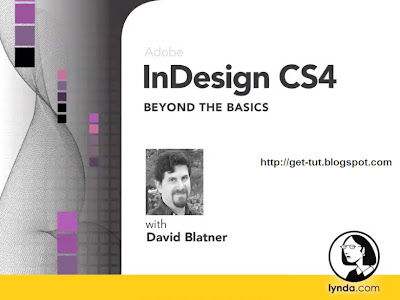 Author: David Blatner | Duration (hr:min): 08:03 | Language: English | 1DVD | Released on: 12/5/2008 | Exercise files: Yes | Size ( Compressed ): 851MB | Size ( After Extraction ): 960MB
Author: David Blatner | Duration (hr:min): 08:03 | Language: English | 1DVD | Released on: 12/5/2008 | Exercise files: Yes | Size ( Compressed ): 851MB | Size ( After Extraction ): 960MB Description
David Blatner brings his knowledge of and passion for InDesign to the latest release of this state-of-the-art publishing program, showing how to harness its power and functionality. InDesign CS4 Beyond the Basics covers the process of publishing with an eye on the program's latest nuances: optimizing page layouts, automating InDesign with Data Merge and XML, exploring interactive documents (including making movies), and exporting publications to a variety of formats. Exercise files accompany the course.
Topics include:
* Automating with Data Merge and XML
* Optimizing page layouts
* Using advanced effects
* Creating interactive documents
* Integrating with Illustrator
Table Of Contents
Introduction
Welcome
Using the exercise files
1. Shortcuts You Have to Know
Reviewing Control panel shortcuts
Managing panels
Letting InDesign do the math
Using Selection tool clicks
Using Quick Apply shortcuts
Setting up context shortcuts
2. Grids, Guides, and Columns
Using column guides
Formatting and positioning guides
Setting first baseline options
Using the Document grid
Setting bleeds
Using slugs
3. Layout Techniques
Shuffling pages (or not)
Scaling objects to a specific size
Aligning objects to a page
Using advanced libraries
Using advanced anchored objects
Setting non-printing objects
Creating notes
Using Data Merge
Creating templates
4. Images, Paths, and Effects
Creating polygons and starbursts
Setting custom stroke styles
Using advanced effects
Making masks in InDesign
Integrating InDesign and Illustrator
Setting compound paths
Using advanced clipping paths
Using advanced image transparency
5. Text and Typography
Using advanced text formatting
Using other languages
Setting advanced paragraph numbering
Using GREP to find/change
Managing glyphs
Finding and changing glyphs
Adding footnotes
Creating outlines
Setting conditional text
Creating cross-references
6. Text Styles
Advanced text importing
Using Apply Next Style
Advanced text styling
Setting load styles
Linking to text files on disk
Understanding GREP styles
7. Long Documents
Building a multi-document book
Setting page numbering across books
Setting chapter numbering
Using the Section Marker feature
Creating "Continued On..." numbers
Synchronizing documents in a book
Creating a table of contents
Indexing documents
Generating an index
Printing or exporting a book
8. Interactive Documents
Creating hyperlinks
Setting bookmarks
Creating buttons
Making movies
Creating sounds
Setting page transitions
9. Color Techniques
Setting up swatch and style defaults
Using mixed ink colors
Working with duotones
Overprinting
Ink aliasing
Using the Kuler panel
10. Color Management
Creating the transparency blend space
Understanding InDesign color settings
Assign Profile and Convert to Profile
Working with RGB images
Working with CMYK images
Soft-proofing
Managing color at print time
Managing color in a PDF export
11. Exporting
Embedding preflight profiles
Using the Transparency Flattener preview
Reviewing Transparency Flattener settings
Setting print presets
Setting PDF presets
Exporting to XHTML
Exporting to SWF
Exporting to XFL
12. XML
Understanding XML and InDesign
Structuring InDesign content
Importing XML
Exporting to XML
Conclusion
Goodbye
Download Links:
Comming Soon
0 comments:
Post a Comment
Leave your Comment