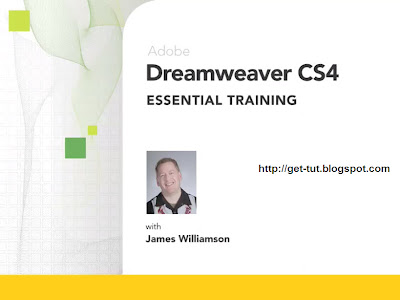 Author: James Williamson | Duration (hr:min): 10:15 | Language: English | 1DVD | Released on: 10/13/2008 | Exercise files: Yes | Size ( Compressed ): 972MB | Size ( After Extraction ): 1.09GB
Author: James Williamson | Duration (hr:min): 10:15 | Language: English | 1DVD | Released on: 10/13/2008 | Exercise files: Yes | Size ( Compressed ): 972MB | Size ( After Extraction ): 1.09GB Decription
To get the most out of Dreamweaver CS4, it's important not only to master the application, but also to understand fundamental concepts of modern web design. James Williamson teaches just that in Dreamweaver CS4 Essential Training, covering everything from site structure to the value of standards-compliant XHTML and CSS. He shows how to create clean and accessible code in Dreamweaver, as well as how to publish compelling content. James demonstrates how to use a variety of techniques for adding interactivity, creating and styling forms and tables, and saving time with templates. He explains the benefits of using programs like Word and Photoshop to speed up workflow, and shows how to publish and manage finished sites. Exercise files accompany the course.
Topics include:
* Understanding current web design practices
* Learning and customizing the Dreamweaver interface
* Adding text and structure to an XHTML document
* Implementing layouts and designs with CSS
* Controlling all aspects of typographic presentation
* Working with images, Flash, and video
* Using behaviors and Spry widgets
Table Of Contents
Introduction
Welcome
Using the exercise files
1. Getting Started
Basic site structure
What is an index page?
Current web design practices
What is XHTML?
What is Javascript?
What is CSS?
File naming conventions
2. The Dreamweaver Interface
The Welcome screen
Windows and Mac interface differences
The Application toolbar
The Document toolbar
Arranging panels
Managing workspaces
The Properties Inspector
3. Site Control
Defining a new site
Managing sites
Managing files and folders
Setting a default browser
4. Creating New Documents
Creating new documents
DOCTYPE declarations
New document preferences
Working with starter pages
5. Adding Text and Structure
XHTML structure
Structuring content
Creating lists
Getting text into Dreamweaver
Importing Word documents
6. CSS Foundations
Understanding style sheets
Anatomy of a CSS rule
Setting CSS preferences
The CSS Styles panel
Controlling CSS through the Properties Inspector
Using the Code Navigator
Understanding Element Selectors
Understanding Class Selectors
Understanding ID Selectors
Understanding Descendent Selectors
Attaching external style sheets
7. Controlling Typography
Working with units of measurement
Declaring font families
Controlling font sizing
Controlling weight and style
Controlling line height
Controlling vertical spacing with margins
Controlling spacing with padding
Aligning text
Transforming text
Using the cascade to control styling
8. Working with Images
Understanding image types
Managing assets in Dreamweaver
Setting image accessibility preferences
Placing images on the page
Modifying image properties
Customizing images through CSS
Photoshop integration
Setting external image editing preferences
Modifying Smart Objects
Alternate Photoshop workflows
Using background graphics
9. Creating Links
Link basics
Setting site linking preferences
Creating links in Dreamweaver
Absolute links
Using named anchors
Linking to named anchors in external files
Creating an email link
Creating CSS-based rollovers
10. Controlling Layout with CSS
CSS structuring basics
Structuring with DIV tags
The Box Model
Understanding floats
Clearing and containing floats
Using relative positioning
Using absolute positioning
Using fixed postioning
11. Working with Tables
Reviewing table structure
Importing tabular data
Creating accessible tables
Using thead and tbody tags
Basic table styling
Styling table headers
Styling column groups
Creating custom table borders
Adding user interactivity to tables
Styling table captions
12. Working with Forms
How forms work
Reviewing form design
Creating accessible forms
Setting form properties
The fieldset and legend tags
Inserting text fields
Inserting list menu items
Inserting radio button groups
Inserting checkboxes
Inserting text areas
Inserting submit buttons
Styling form elements
Adding form interactivity
Using Spry validation widgets
13. Building Templates
Planning for templates
Creating a new template
Creating editable attributes
Creating new pages from a template
Applying templates to existing pages
Working with nested templates
Working with repeating regions
Modifying templates
14. Adding User Interactivity
Behaviors overview
Getting more behaviors
Creating disjointed rollovers
Hiding and showing elements
Spry overview
Using Spry widgets
Adding Spry widgets
Using Live View and Related Files
15. Working with Flash and Video
Inserting Flash files
Setting properties for Flash
Dreamweaver and Flash integration
Encoding Flash video
Adding Flash video
16. Automating Efficient Workflows
Using the History palette
Saving history steps with commands
Creating library items
Updating library items
Using Find and Replace
17. Coding in Dreamweaver
The Code toolbar
Setting code preferences
Using code hints
Adding comments
Finding syntax errors
18. Managing Sites
Running sitewide reports
Checking for broken links
Validating markup
Checking for browser compatibility
Entering remote information
Synchronizing sites
Updating and publishing files
Conclusion
Goodbye
Download Links:
Download From Hotfile
Each file 150 MB Except the last one
0 comments:
Post a Comment
Leave your Comment