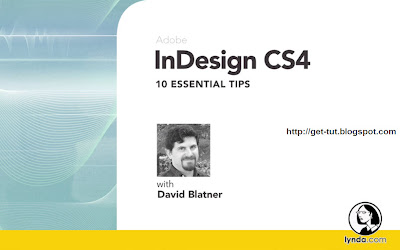 Author: David Blatner | Duration (hr:min): 00:43 | Language: English | 1DVD | Released on: 4/9/2009 | Exercise files: Yes | Size ( Compressed ): 320MB | Size ( After Extraction ): 359MB
Author: David Blatner | Duration (hr:min): 00:43 | Language: English | 1DVD | Released on: 4/9/2009 | Exercise files: Yes | Size ( Compressed ): 320MB | Size ( After Extraction ): 359MB Description
In InDesign CS4: 10 Essential Tips, instructor David Blatner uses his vast knowledge of InDesign to teach some of the program's useful but not universally known functions. He showcases new techniques and tricks, including stripping out unwanted text formatting, and scaling objects quickly. The shortcuts in this course are designed to help new and experienced InDesign users streamline their workflows and make more time for the creative process.
Topics include:
* Customizing keyboard shortcuts to shave off hours of work
* Cleaning up and styling imported text quickly
* Getting InDesign to do the math
* Troubleshooting problem documents
* Changing preference for maximum effectiveness
* Changing page size with Layout Adjustment
Table Of Contents
Introduction
Welcome
Ten Essential Tips
1. The most important preferences to change
2. Don't edit anything called "basic"
3. How to strip out unwanted text formatting
4. Watch out for default formatting
5. Editing the keyboard shortcuts
6. Let InDesign do the math
7. Troubleshooting documents
8. Changing page size with Layout Adjustment
9. Scaling objects
10. Ten quick shortcuts everyone should know
Download Links:
Comming Soon
0 comments:
Post a Comment
Leave your Comment